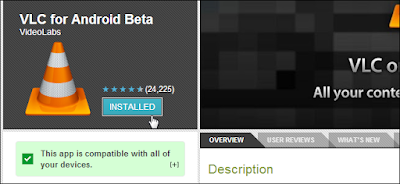All mobile phones that use Android, are shipped with the Play Store or Google Play to existing, which makes it easier to install software or games. But there are still some applications that exist in Google Play or Play Store that you want to install. IT nest, show you how to install the software on Android in different ways, which is shown below:
When you've already authorized, you can log in to download File * .APK file for installation directly, or you can download the Android File .APKcomputer and copy the files into your phone via a USB cable, and go to the location of the files through the File Manager and Tab on the file to install.
Note: Before installing the software in the Google Play Be careful, or check the source before it can contain malware, makingaffect your phone.
Installation AppStore non-Google (Play Store) to install Sideloading App. So you should be careful when using third-party app stores in addition to Amazon's Appstore and Humble Bundle Appstore they can plan programs that contain Malware that make an impact on your phone OS.
1.Google Play App
It's how the most vulnerable and most in the existing Android phones, you just open the existing Play Storein your phone browse and search application or game you want and click install it will be downloaded and installed into theyour cell phone only once.2.Google Play on the Web
Go to play.google.com via browser in your computer and searching program (application) or a game that you want to installCameroon and click Install. When your phone connected to the Internet (Internet Connection), it will download and install it to your phone or tablet login (Sign In) with the same Gmail account.3.Sideloading Apps
Sidelaoding Apps is a program that is not available in the Play Store or Google Play. In general, in the Android is not allowed to install these types of programs. To make the installation process (Enable), go to Settings => Security => Tick on Unknown Sources.When you've already authorized, you can log in to download File * .APK file for installation directly, or you can download the Android File .APKcomputer and copy the files into your phone via a USB cable, and go to the location of the files through the File Manager and Tab on the file to install.
Note: Before installing the software in the Google Play Be careful, or check the source before it can contain malware, makingaffect your phone.
4.Third-Party App Stores
Amazon's Appstore is a program, a program for finding a program that's free Android. In applications that use a lot of popular Humble Bundle, which is another kind of App Store Game.Installation AppStore non-Google (Play Store) to install Sideloading App. So you should be careful when using third-party app stores in addition to Amazon's Appstore and Humble Bundle Appstore they can plan programs that contain Malware that make an impact on your phone OS.